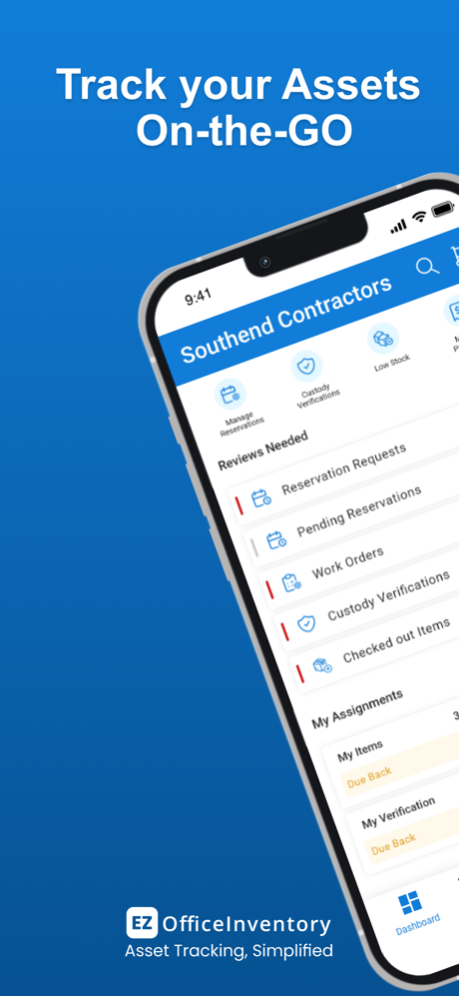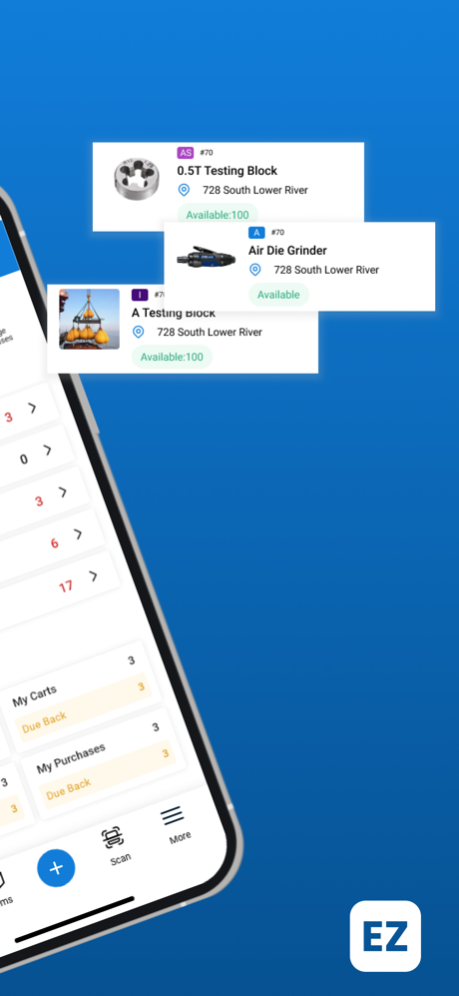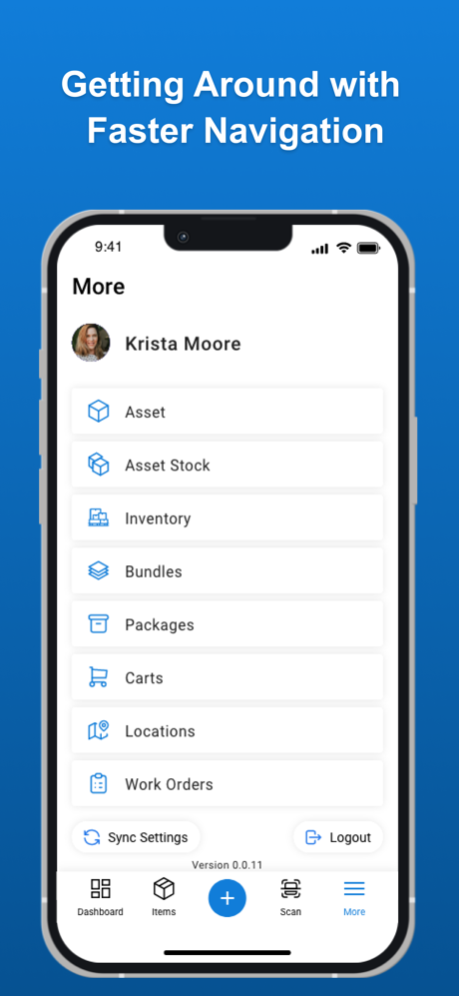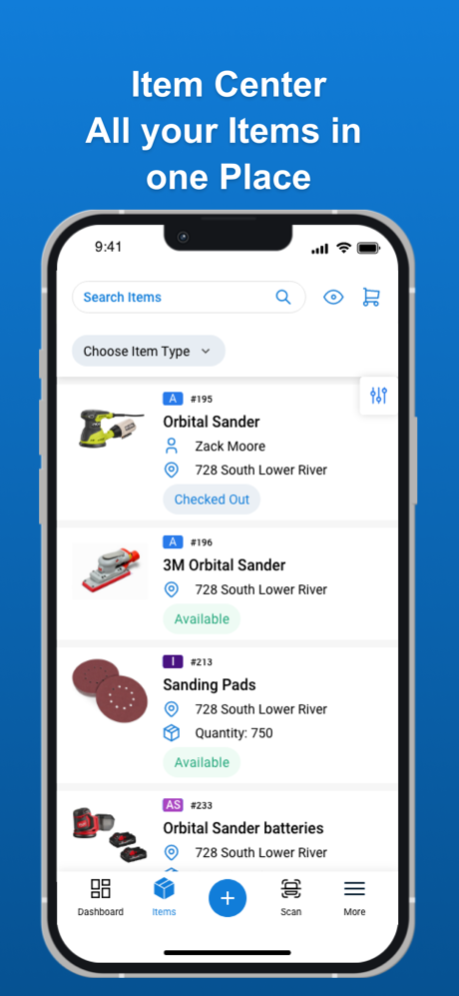EZOfficeInventory 75.6.0
Continue to app
Free Version
Publisher Description
EZOfficeInventory is an asset tracking software designed to simplify
asset management, ensuring you know where your assets are and who they are assigned
to. Assign barcodes to assets and scan to check in and check out items. Minimize loss and
save time and effort!
Its advanced inventory management features enable monitoring and tracking asset
movement in different locations and maintaining an accurate record of what’s where. Now
you can track assets throughout their lifecycle and also get real-time performance updates
so you know when to repair, refurbish, or retire assets.
The EZOfficeInventory app provides actionable insights to empower your decision-making.
With reliable asset information, you can run assessment reports to identify bottlenecks and
eliminate inefficient practices.
Key features:
- Maintain a record of all critical item information through barcode scans, identification
numbers, and computerized AINs.
- Use the availability calendar to view which items are available, checked out, and in
service. This helps with conflict-free reservations, scheduling service sessions, and
simplifying workflows.
- Run automated purchase order management and ensure optimal stock levels at all
times. Manage costs, vendor details, and inventory in a centralized information hub.
- Enter locations and sub-locations and link them to relevant assets, asset stock, and
inventory. Easily track asset movements as soon as they are added to or checked
out of a location.
- Maintain a history trail of all asset actions taken by users in EZOfficeInventory.
- Cater to business requirements by using advanced customization in the app. Create
custom fields, rename items, and populate custom roles to accommodate your
workflows.
- Experience easy fixed asset management. Calculate depreciation and receive
notifications every time an asset is about to expire to dispose of it on time.
- Manage teams by assigning user roles, and associate them to assets for verified
custodianship.
- Send out alerts for asset checkouts, member offboarding, service initiation, asset
retirement, and more to notify team members anywhere, anytime.
About EZOfficeInventory
EZOfficeInventory is a powerful asset management software built to track and optimize your
physical assets. Easily control ownership, procurement, and service of all items across their
lifecycle and maintain reliable real-time data for asset operations. Achieve higher productivity
and efficiency!
EZOfficeInventory is the leading asset tracking software used by 1000s of businesses.
IMPORTANT:
1. Requires an EZOfficeInventory (PAID) account. For details visit EZOfficeInventory webpage
2. Access to your Location is required for reporting geolocation of asset barcode scans
Mar 22, 2024
Version 75.6.0
New Features:
- Added Scan Option in AIN fields for effortless inventory cloning.
- Optimized Bundle listing view mode for smoother mobile navigation.
- Enabled Mass Edit action for simultaneous modification of multiple fields, boosting productivity.
Bug Fixes:
- Resolved Quantity by Location issue for accurate inventory tracking on the detail page.
About EZOfficeInventory
EZOfficeInventory is a free app for iOS published in the Office Suites & Tools list of apps, part of Business.
The company that develops EZOfficeInventory is EZ Web Enterprises. The latest version released by its developer is 75.6.0.
To install EZOfficeInventory on your iOS device, just click the green Continue To App button above to start the installation process. The app is listed on our website since 2024-03-22 and was downloaded 21 times. We have already checked if the download link is safe, however for your own protection we recommend that you scan the downloaded app with your antivirus. Your antivirus may detect the EZOfficeInventory as malware if the download link is broken.
How to install EZOfficeInventory on your iOS device:
- Click on the Continue To App button on our website. This will redirect you to the App Store.
- Once the EZOfficeInventory is shown in the iTunes listing of your iOS device, you can start its download and installation. Tap on the GET button to the right of the app to start downloading it.
- If you are not logged-in the iOS appstore app, you'll be prompted for your your Apple ID and/or password.
- After EZOfficeInventory is downloaded, you'll see an INSTALL button to the right. Tap on it to start the actual installation of the iOS app.
- Once installation is finished you can tap on the OPEN button to start it. Its icon will also be added to your device home screen.